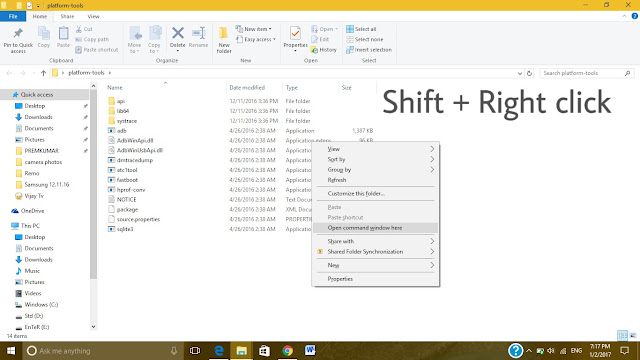Android 7.0 Nougat Beta For Samsung Galaxy S7, S7 Edge Launching: Here's How To Get The Update
Android N is the newest OS version of our android. Android N means nougat it’s simply called android N. It has so many new features. This is the first OS to speak all our languages. Over 1500 emoji including new 72 emoji in this Android N. This is the first OS to support MULTI-WINDOW mode, We can be in two place at once. Also have high performance 3D graphics.Doze mode is activated. Doze now helps save battery power even when you're on the move. So your device will still go into low power usage while you carry it in your pocket or purse (creativupdates.blogspot.com.)
Android Nougat:
- Multi-Window View
- Quick switch between apps
- Enjoy simple, high quality virtual reality.
- Keep on keeping on with a smarter battery.
- Notification Direct Reply.
- Bundled notifications.
- Data Saver.
- Notification Controls.
- Direct Boot.
To Know More
Galaxy S7 edge users reported noticing an app in the Galaxy Apps store called "Galaxy Beta Program" this application used to get android nougat beta version on your mobile.
How To Join The Galaxy Beta Program
-> In Galaxy Apps store download the Galaxy Beta Program app.
-> After installation, submit a beta program application form via the registration menu on the topmost part of the app. It helps if you already have a Samsung Account.
-> After finishing the registration process, you can install the beta software by clicking to Settings, then Device information, then tapping on "download updates."
1.Download and install Galaxy Beta Program app in Galaxy apps store.
2.Submit your beta form appilcation.
3.If you have already have Samsung account visit this below link.